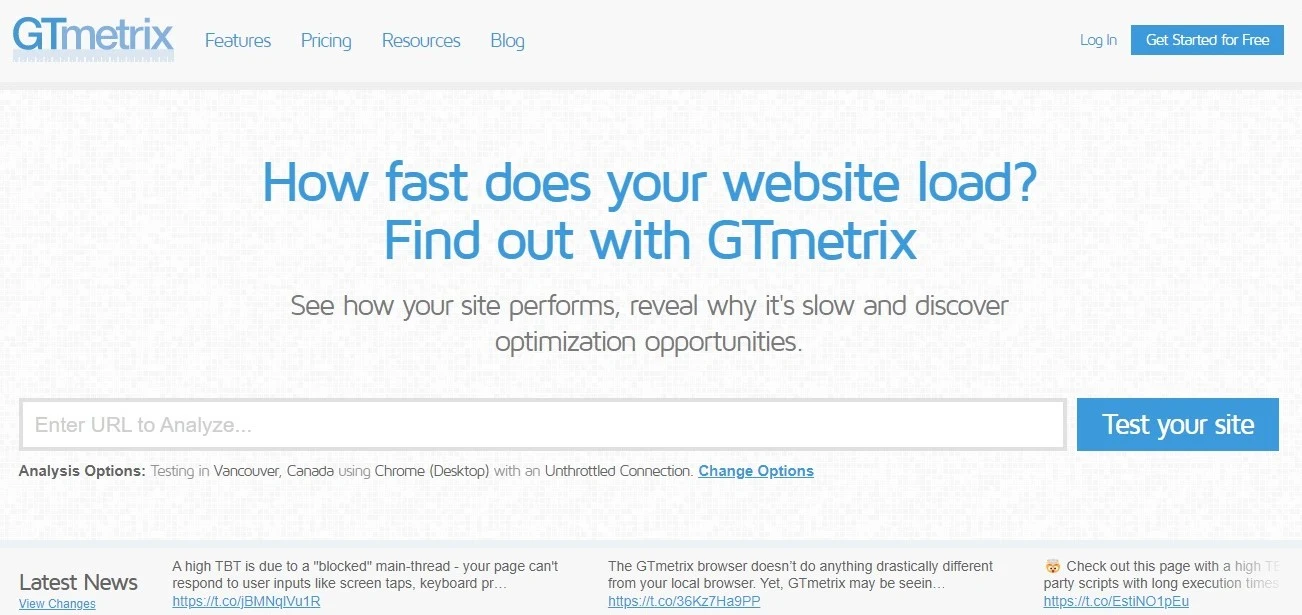Businesses spend countless hours tweaking their content, building links to their websites, and promoting themselves on social media. They do this in hopes that their websites will rise above those of their competitors, but they often forget to optimize the actual performance of their website.
Let’s take a look at the importance of performance testing, what affects how your website performs and some tools that you can use to test how fast your website loads pages.
Why is Website Performance Important?
Understanding the importance of how quickly your website serves pages to visitors is vital! Making visitors wait for pages to load results in a bad user-experience, which could turn potential customers away from you and make loyal customers into dissenting voices.
Walmart validated this by studying its visitors and their buying habits. Walmart found that load times over 4 seconds dropped conversion rates dramatically, while every one-second improvement in loading time correlated with a 2% increase in conversion rates. Amazon reported a similar result:
every 100ms increase in load time caused a 1% decrease in sales.
Website performance is so important that Google has used it as a factor for ranking since 2010. Websites that takes a “significant” amount of time to load, which is generally over 1.4 seconds, rank lower than websites that perform well.
Using performance testing tools will ensure that your website operates at peak efficiency, reduce the number of problems visitors encounter, increase how many visitors your website can serve simultaneously, decrease your hosting costs in some cases, increase the success of your marketing campaigns, and improve the image of your business as a whole.
What affects website performance?
The tricky thing with optimizing how quickly your pages load concerns the fact that there are many factors that can lengthen your website’s average load time.
Your page content is key to website performance. The size of your page, the number of scripts, media content and server-side scripting can all dramatically increase load times. Reducing the amount of work your website has to do by optimizing the number, compression and efficiency of these elements will speed up your website dramatically.
For example, a web site that uses a lot of images, and needs to load many JavaScript and CSS stylesheets will take longer to load than a website that has mostly text, few images and JavaScript.
Then there are server parameters that can be configured to improved performance. Things like caching images, JavaScript and CSS means that they only need to be downloaded on the firs visit. After this the page will be quicker to load.
Some factors might be outside of your control. For example if you use a shared of virtual hosting setup, then other people using the same hardware as you may force your website to slow down. This is where having a host that can monitor for people whom consume too many resources or one that offers dedicated hosting can serve you well.
The right website performance testing tools
Optimizing your website’s loading times starts with acquiring an estimate of how quickly your pages load on average. There are a myriad of tools created to perform this task, but some tools offer results that are more useful than others do.
Let’s examine six of the most useful performance testing tools and what makes each of them unique.
It monitors for keep-alive being enabled, compressed transfer, image compression, the caching of static content and the presence of a CDN. It also measures how much time it takes to receive the “first byte” from your website, the total load time and the speed index of your website.
Given the comprehensive amount of data that PageSpeed Insights can show, this makes it the perfect tool for websites needing to optimize their performance on a large scale. It is worth mentioning that
PageSpeed Insights feels as if it was created for a more technical audience than some of the others tools listed here.
Of all the website performance testing tools, WebPageTest is likely the best place for businesses to start. It allows free and comprehensive monitoring of how quickly web pages load on any given website.
It includes the same metrics as PageSpeed Insights does, but it also includes very useful “waterfall” graphs. These allow you to visualize how quickly each part of your website loads and renders, which in turn makes it easy to spot problem areas without meticulously and blindly testing countless
components.
In addition there is an at a glance performance widget, showing how your site has done in a number of categories.
The drawback to WebPageTest is that each test requires 30 or more seconds to perform. You must be present for the results, which means that it may not be the best solution for websites of a medium size and above.
While GTmetrix provides comparatively simpler results when utilizing the free version of their website performance monitoring tool, it does offer some features that you may want to use.
Worldwide monitoring, mobile device testing and periodic monitoring are all features that this tool provides. It can even simulate connection speeds, which means that you can see how quickly your website loads for users utilizing everything from dial-up to fiber optics.
As an added bonus, GTmetrix creates a PDF report that you can save to your computer. This can allow you to easily save the results of any performance testing you do.
Pingdom offers a variety of tools around monitoring and performance, and will notify you when your website becomes inaccessible or markedly slower than it should be. It can be configured to email, send an SMS message, or notify you using a social network like Twitter when something does go wrong. Note that most of Pingdom’s free tools can be found at tools.pingdom.com rather than at pingdom.com which hosts their premium packages.
In addition to monitoring the status of your website, Pingdom allows you to test the performance of it with their tools. You can test entire pages for speed, examine DNS health, and check the condition of routes to your website.
The speed tests breaks down your page into individual elements that can be sorted and filtered in accordance to size or load time.
The performance grade results tab will show you detailed messages concerning items you can improve upon with your website to reduce loading time.
And on the Page Analysis tab there is a handy breakdown of the page load time:
Pingdom’s performance monitoring tools offer a large amount of versatility and depth. Their paid service even allows you to conduct these performance monitoring tests on a daily or weekly basis to ensure the health of your website.
mobiReady is unique from the other tools listed here because it focuses on the performance of your website when mobile devices connect to it.
mobiReady simulates this by utilizing 3G and 4G connection speeds, rendering your website just like mobile devices would and utilizing any other mobile-specific features you have enabled.
It then provides you with a comprehensive analysis of just how well your website functions with mobile devices, scoring based on number of tests passed and failed. It also offers advice on how to fix any detected issues.
Given that mobile users tend to be less patient than the average visitor, maximizing the efficiency of your website for mobile devices can equate to a more successful website overall.
The bottom line for website performance
There are many factors that you must consider when measuring how your website performs. You have to measure your server’s performance, program efficiency, rendering time, reliability and overall optimization to crate a comprehensive profile of your website’s performance.
The tools listed about should be enough to get you started with this task. By using them to monitor your website’s performance, you can identify and shortcomings. Correcting them can allow you to greatly increase the effectiveness of your website and the digital portion of your business.